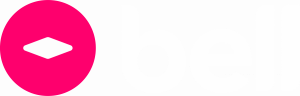[box]
How to handle match types or keyword matching options that designate which searches will result in your ad being shown, is an as-yet-unsettled issue in the world of digital marketing. This is because there are countless options for how to set up your keywords depending on your specific account. Before we dive into our professional opinion on how you should set up your match types, it’s important to learn their 4 basic types:
- Exact: these are the most valuable because they’re closest searches to your keywords.
- Phrase: the keyword you’re bidding on and whatever is typed on either side of it in the search bar.
- Broad: the individual components of that keyword can be in any order.
- Broad Match Modified: you can nominate (by using the “+” symbol next to them) which terms in a keyword are important enough to you so that they have to be in the search for your ad to show.
Match types, when used correctly, allow you to control traffic and the spending of cash. Think of it like you are running your own nightclub – but instead of charging for entrance, you pay people to come in but only select those that you want! Of course, you’re only going to let in those clubgoers who you know are going to buy a lot of drinks, instead of sitting around sipping water. Controlling match types is much like controlling your own nightclub. You want to spend your budget on those with a higher intent of buying more. If you want to know how to improve the campaign performance you have right now, these are just some key ways of using match types to your advantage. Some of the guidelines below are general rule of thumb and may not necessarily work for some types of accounts.
[/box]
Are you getting a lot of traffic with a surprisingly low conversion rate?
- Consider using negative keywords, or adding more, to rule out matching against an ad group or campaign you want to avoid for some search terms.
- Generally aim for 65-70% Exact traffic, 10-15% Phrase, and 10-15% Broad.
- If you find that it’s widely differing from that, you have opportunities there for traffic control, some tactics for which are covered below.
- When you bid up, do you find conversions don’t increase in proportion with your traffic increases?
- Try a tapered bidding structure, with Exact match having the highest bid and Broad match, the lowest. Exact match traffic should be most valuable to you no matter what.
[box]
Are your keywords stealing traffic from other keywords?
Use a technique called siloing:
- Identify your top-spending/traffic keywords (top 10 or 20 at most), take the 3 match types you have for those keywords and split them into their own ad groups.
- Set the the Exact version of the keyword as negative on the Phrase adgroup, and the Phrase version as negative on the Broad adgroup.
- At the campaign and ad group level (if ad group level is appropriate) add negatives to prevent other campaigns’ traffic from coming through this campaign.
- This way, you will have no crossover traffic, allowing for a clear vision of the performance of each keyword at adgroup level.This is a great way of improving your quality score, and it will allow you to more easily know what each keyword is doing.
[/box]
Do you appreciate the value of Broad match, but you don’t have the time to manage every single keyword?
- If your keywords are tightly themed in each ad group, they are all essentially the same in terms of intent.
- Have broad match live on only one keyword.
- Don’t use Broad on single term keywords such as “cars” or “plants”. You can make variations of those keywords on your own. Use only Exact and Phrase for single terms.
[box]
Feel like you have good traffic control, but performance is still sub par on certain relevant keywords?
There can be significant semantic differences between one version of a keyword and a slightly different version of it. For example, “drive” and “driver” can be in relation to automobiles or computers and within computing, those two words are very different. Beware of keywords like these in your list that with a small variation can have a dramatic difference in search intent and therefore the value of your traffic.
- Control what variants can trigger a keyword in your ad group by making adding the “wrong” ones as negative keywords.
[/box]
Is your Exact match impression share too low?
- There are 2 Impression Share (IS) counts available in AdWords: Exact Match Impression Share and Search Impression Share, and it’s possible for Exact Match IS to be higher than search.
- If you have Broad keywords (i.e “football”), your ad will be eligible to show up in millions of searches compared to more specific keywords that may have only hundreds.
- Exact Match IS is where your best traffic comes from, so value it over the Search figure.
If Exact Match IS is low anywhere, increase your bids or, if it’s due to budget, increase your exposure via the budget.
Do you have any match type challenges you’d like us to crack? Tweet us or follow us on LinkedIn.