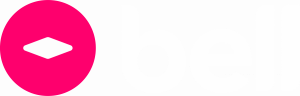Pay Per Click (PPC) has changed a lot over the recent years due to the growth of non-desktop devices like tablets and smartphones, and how users of these choose to interact with online ads.
This is our first instalment of our three-part blog series on PPC device types: desktop, tablet, and mobile. We will look at areas like bid management, ad types, messaging of ads, ad extensions, landing page design, and understanding Search Engine Results Page (SERP) layout differences.
Understanding how important it is to cater to users of all devices will help any advertiser to be successful in the PPC world; however, one should not forget about the traditional PPC device type: the desktop user. In the past month, Google has announced a major change to the ad layout on search engine result pages. More on this later in this post.
Best Performance Tips: Desktop
Notwithstanding, with this new update coming into effect, it is important to remember the ways you can ensure a PPC campaign can be successful in engaging desktop users by using the following tips.
Screen Size Advantage
Desktop computers and some laptops have larger screens, of course, than tablets and smartphones, which provides a larger display field for content. This means that more organic results will be visible on a 1080p screen, and the bigger the screen and higher the resolution, this only increases. So Desktop ads need to be more attractive due to this relatively lower prominence. In addition, Desktop ads tend to have more “bells and whistles” like social extensions, review extensions and more shopping ads simply because there is more space and you are not using your fingers to navigate – using a mouse means more links can be provided.
Online Consumers Use Their Desktop to Complete Purchases
Although mobile users are rising and every website now must be responsive to screen size, there is still a segment of online shoppers who prefer to complete their purchases on a desktop screen. According to an infographic published at Crazy Egg, 56% of customers researched a product on a smartphone, mobile or tablet and then made a purchase from their computer. So when writing ads for Desktop and when designing your landing page, you might try more “closing” messages to link into the greater likelihood that the user is ready to buy. In other words, less usage of “explore”, “learn” and “find” type calls to action and more “order”, “get” and “buy” terms.
Use Ad Extensions
Ad extensions show extra information (“extending” your text ads) about your business and offering (AdWords). Features such as Call Out Extensions and Sitelinks give you a tremendous opportunity to differentiate your offering from the competition and to qualify your traffic. It is widely known that Ad Extensions increase an ad’s CTR and, because of this, they also contribute to the Google Quality Score. If you’re not currently using Ad Extensions, you’re likely to be paying too much for clicks on both desktop and mobile.
Understand how your customers will use the device
When a user is searching on a desktop or laptop computer, they’re less physically mobile than a mobile user and, therefore, less likely to want instant, in-person commercial gratification. So, if you are a pizza store, a desktop user is most likely to want a pizza delivery rather than go to a store for pickup, whilst a mobile user is more likely to want to drop in and pick food up. And so, the calls to action in the ad and landing pages should reflect this.
Remarketing is possible on Desktop
The normal cookie method of remarketing to desktop devices doesn’t work so well on mobile devices so you can use remarketing audiences in your targeting in the knowledge that mobile device users are not likely to be included.
How ads are shown on Google on the Desktop View:
As mentioned before, the Desktop view often has more real estate than tablets and smartphones.
Google recently dropped the side text ads from Desktop – to match Tablet and Mobile – and now reserve the right side space, in terms of ads, for shopping ads only. So now we have a maximum of 4 ads above organic results, plus a number of shopping ads to the right (depending on the search) plus 3 ads at most at the bottom of the search page.
One upside of this update is that your text ads will be more prominent than before and they won’t be lost amongst a sea of other, often similar, ads dominating the page. But the top 4 places will be more competitive so Quality Score (which determines rank and CPC and is based on tightly matching the ad copy to the keyword and how competitive the CTR is on each search) is more important than ever to enable you to compete without breaking the bank.
Medium or large enterprise and need help defining your PPC Desktop campaign goals? Contact us for expert advice.