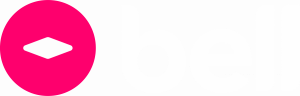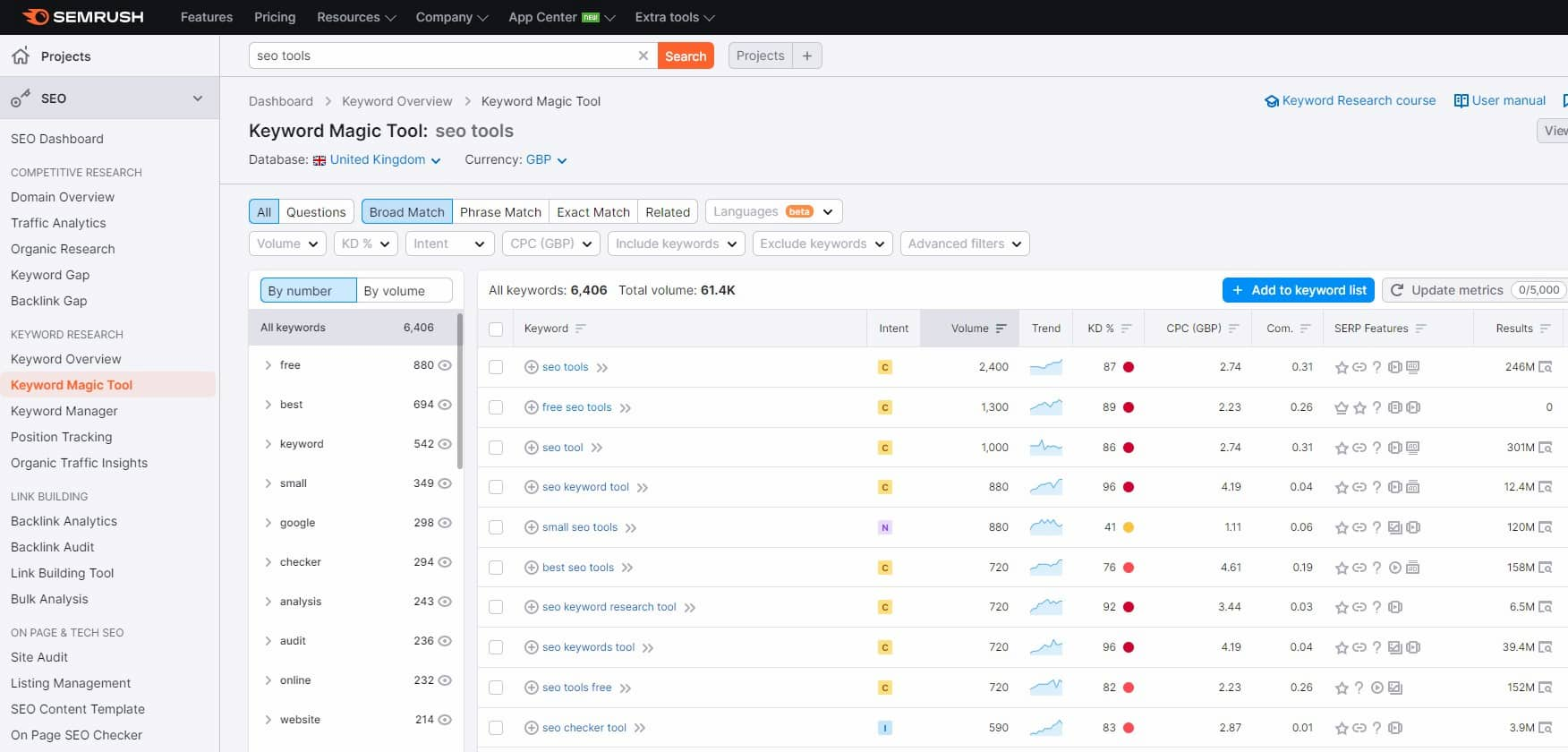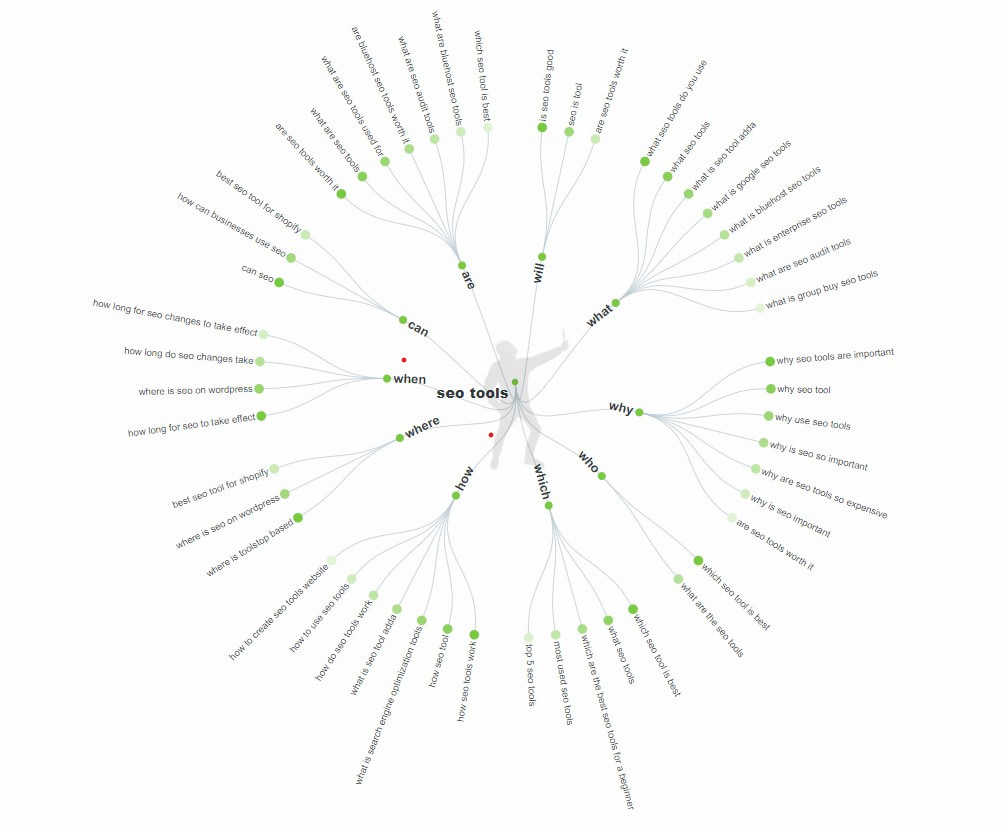As an agency, we get asked a lot of questions about Pay Per Click (PPC) and Search Engine Optimisation (SEO). It’s almost like they’re seen as mortal enemies with age-old concerns around should you bid on brand, keyword cannibalisation and attribution. This often leads to brands focusing on one or the other, but not both.
In this blog, I’m going to walk you through why they’re different sides of the same coin and why it’s important to pay attention to both to maximise your online presence and drive growth for your brand.
Essentially, they both do the same thing – make it easier for someone to find your website. There are, of course, some key differences in how they do that, but let’s take a look at how PPC and SEO help each other and why you should be making sure they’re working together.
Dominate the SERPs
If your online visibility is PPC ad and organic driven, and links appear in the same search then you’ve got more of the Google SERP real estate that a user sees when searching.
The PPC link will be shown above the organic search results and will be one of the first things a user sees. If they decide to skip the paid ads section altogether then they can still find a link to your website amongst the organic listings.
Putting it simply – you end up with more than double the number of links directing users to your site, increasing the likeliness of your site gaining the click and the searcher becoming a customer.
Boost brand awareness and trust
It’s not just a numbers game though, organic links are often seen as being more trustworthy than paid ads and help make your brand a lot more credible. Having both a paid and organic link helps improve your site's reputation in the mind of the user and displays that you’re a reputable source and trusted brand.
Over time, all of this trust then helps to improve your PPC account and makes your account metrics much more efficient. The boost in brand value helps you gain new customers through PPC and then convert them into repeat purchasers and brand advocates.
Sharing is caring
The relationship between SEO and PPC is symbiotic, so it’s important that your SEO and PPC efforts are joined at the hip. Over the years Google have black boxed more and more data from marketers and website owners, so it’s vital that we make use of what information we have and share learnings.
PPC is still a great source of data and gives us a deeper insight into keywords, audiences and messaging.
Keyword data is available instantaneously through PPC and helps us discover what your target audiences are searching for, as well as giving us information on how those keywords are performing. This data can be shared with the SEO team and help boost your organic keyword strategy. Due to the instantaneous nature of PPC, this also helps save time and reduce trial and error.
PPC accounts are also a goldmine when it comes to audience information, giving us vital insight into who your customers are and what they like. This can then help in the creation of buying personas and ensure you’re producing organic content relevant to your customers.
Your PPC messaging is as important as the keywords you’re bidding on. The ability to test multiple ad assets, USPs and calls to action (CTAs) in your ads can be fed through to your SEO team, making sure that there’s a unified brand message, your organic content includes the best-performing assets and that your page titles/descriptions include messages your customers are most interested in.
SEO data can also help your PPC campaign, within Google Search Console you can see all search terms that Google relate to your pages and return a result, also giving you click-through data. This can show your PPC guru what new search trends are driving traffic to your site and highlight potential new terms to bid on.
SEO helps to reduce PPC costs
SEO helping to reduce your PPC costs is a double header. Firstly, the more clicks you’re seeing through organic channels for a keyword then the less you’re delivering through paid, so there’s a cost saving there. That’s not to say once you have great positions organically you should stop paying for the paid click. There’s plenty of evidence available online showing the benefits and incremental gains of PPC and SEO links appearing together.
Google loves to show websites that are quick to load, have a great user experience and have content relevant to a user’s search. All of these can be influenced by your SEO team and, when a page meets all of these criteria, your PPC Quality Score will start to improve and over time you should see cheaper CPCs.
You should also be clever with your PPC campaign, while dominating Google search is a great target, with limited budgets if you dominate a page organically then you might feel it makes sense to target valuable terms that you have a low organic presence for. Such a tactic means your brand has greater visibility across a wider range of search terms.
PPC clicks help SEO ranking factors
The recent data leak from Google, where an anonymous source shared thousands of search API documents, was quite the eye-opener and left “SEOists” across the world rubbing their hands in glee, armed with new insights on what Google really looks at when it comes to organic listings. One of the more controversial leaks was that PageRank is based upon domain authority and clicks – even those from paid. Essentially this means that a page with a high volume of clicks from a paid ad can benefit when it comes to its organic ranking, so Google are indicating directly that PPC can help your SEO ranking!
Integrating PPC and SEO can help elevate your presence online, bring in new customers and deliver measurable growth outcomes to your brand.
If all of those sound like something you’d be interested in then we’d love to hear from you and talk about how we can help. Just get in get in touch. Our Heads of PPC and SEO are always happy to have a chat.
You can also follow us on Twitter and Facebook for the latest updates.