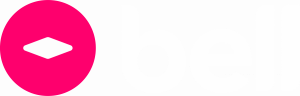Your PPC account has been running for some time and you’re making a profit OK, but it’s always worth asking yourself if everything is really set up in such a way that there isn’t a significant efficiency leak.
We’ll lay out here how to check for some common, but easily missed causes for an account to secretly have much less efficiency that you have potential to actually achieve.
1 - Traffic control
If every time you push spend higher, the efficiency gets much worse (that would metrics like ROI and CPA), because sales don’t grow at anything like the pace of the spend, this is typically due to a problem with traffic control.
Traffic control is affected by 2 main elements:
- Match type share of traffic
- Intra-account cannibalization
To accurately get a feel for the true level of Exact, Phrase and Broad matching traffic, run a Search Query report and include the match type column. Count the share of traffic for each match type, if you have a minority of traffic coming through Exact match, you have a traffic control problem. You’ll need to grow exact match traffic by taking relevant and converting search queries and adding them to your account as Exact match keywords.
Cannibalization is simply where a search with which you want to trigger ad group A is inadvertently triggering ad group B. This calls for negative keywords and/or a clamp down on match types.
2 - Search Partners
What is the Search Partner Network? It’s all the non-Google sites that partner with Google to feature both on site search and web search. Often these are newspaper websites and other publisher but really it’s a range of different websites that is ever-changing.
Since ads are often displayed differently on these sites than on a Google property – different sets of ad extensions and differing numbers of ads – and because the context is not so clean as a Google SERP, the performance can and does differ on this delivery channel vs the Google Network.
Sometimes, the performance can be better but sometimes it can be substantially worse. And more than this, it can vary a surprising amount from campaign to campaign.
Whether you opt in or out of Google Search Partners is chosen at the campaign level and you should decide based on the long-term (3 months minimum) performance differential.
3 - Sitelinks
Sitelinks seem like an easy thing to get right and are often overlooked but if you do them wrong by taking traffic to bad pages that take users away from their buying route, you’re going to get some sort of hit on your efficiency.
Also, sitelinks are often not refreshed very much and you may find a dreadfully poor conversion rate on one that you should have replaced or paused a long time ago. Look at your sitelinks performance and see if there is a problem there.
4 - Falling Impression Share
It’s absolutely possible that you could see rising volumes yet falling Impression Share. Impression Share (IS) is your share of all the impressions your account was eligible for expressed as a percentage. So if you were eligible for 100,000 impressions but got 80,000, that’s an 80% IS.
On a top level, review the trend for IS and, in particular, Exact Match Impression Share. If it is falling, assess the campaign from top to bottom to understand why. Use the Auction Insights report to help too and use device segmenting to get a proper picture of the weaknesses.
Keywords that have always had rank of 4 and below will be easy to recover with higher bids, provided they have a decent Quality Score but you will need to keep a close eye them to see if they ultimately justify the higher bids.
As an aside, however, it’s always better to be losing IS due to Rank than IS due to budget. To fix the latter, either raise budgets or reduce bids.
5 - Device modifiers
You are probably aware that you can bid different amounts for Mobile Phones via upping or lowering your desktop/tablet bid by a custom percentage. However, you’ll soon be able to vary your bids by tablet, desktop and mobile.
This open an opportunity in particular to get a grip on Tablet performance, since it can often be worse than Desktop.
6 - Geography
In another example of where digging deeper can save you some unprofitable spend is running a geographical report. Analyse this data and you could find a part of the country that is draining money without returning profits. You can exclude such locations or you can simply vary your bids (by percentage) based on location so you can drive efficiency.
7 - Scheduling
Although we’re increasingly living in a 24/7 world, it’s still possible that your business doesn’t require 24/7 search ads. Ultimately, unless there’s an obvious reason that you shouldn’t run ads all the time, let the data tell you when to have live ads.
Look not only at days of the week – and, who knows, maybe there’s a totally dead day with no sign of life but, short of that, there could be clear days on which to bid less or more – but also hourly patterns within each day. This will guide to lower and raise bids and even stop ads for parts of the day that simply don’t work. It’s more likely, however, that you will nuance bids as opposed to pausing delivery.
Again, like all posts of this nature, this covers only some of the more common areas of budget or performance drain but it should help you checklist your account and help you build it up in a profitable way.
Need additional help identifying problems with your PPC? Tweet us or follow us on LinkedIn.